Mirror von
https://github.com/GeyserMC/Geyser.git
synchronisiert 2024-11-19 22:40:18 +01:00
56 Zeilen
2.7 KiB
Markdown
56 Zeilen
2.7 KiB
Markdown
<img src="https://geysermc.org/img/geyserlogo.png" alt="Geyser" width="600"/>
|
|
|
|
[](https://java.com/)
|
|
|
|
[](LICENSE)
|
|
[](https://ci.nukkitx.com/job/Geyser/job/master/)
|
|
[](http://discord.geysermc.org/)
|
|
[](http://hits.dwyl.io/Geyser/GeyserMC)
|
|
|
|
Geyser is a bridge between Minecraft: Bedrock Edition and Minecraft: Java Edition, closing the gap from those wanting to play true cross-platform.
|
|
|
|
## What is Geyser?
|
|
Geyser is a proxy, bridging the gap between Minecraft: Bedrock Edition and Minecraft: Java Edition servers.
|
|
The ultimate goal of this project is to allow Minecraft: Bedrock Edition users to join Minecraft: Java Edition servers as seamlessly as possible. **Please note, this project is still a work in progress and should not be used on production. Expect bugs!**
|
|
|
|
### Currently supporting Minecraft Bedrock v1.14.6(0) and Minecraft Java v1.15.2.
|
|
|
|
## Setting Up
|
|
Take a look [here](https://github.com/GeyserMC/Geyser/wiki#Setup) for how to set up Geyser.
|
|
|
|
[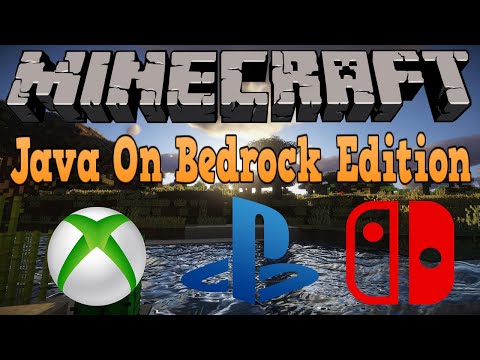](https://www.youtube.com/watch?v=U7dZZ8w7Gi4)
|
|
|
|
## Links:
|
|
- Website: https://geysermc.org
|
|
- Docs: https://github.com/GeyserMC/Geyser/wiki
|
|
- Download: http://ci.geysermc.org
|
|
- Discord: http://discord.geysermc.org/
|
|
- Donate: https://patreon.com/GeyserMC
|
|
|
|
## What's Left to be Added/Fixed
|
|
- The Following Inventories
|
|
- [ ] Enchantment Table
|
|
- [ ] Beacon
|
|
- [ ] Cartography Table
|
|
- [ ] Stonecutter
|
|
- [ ] Villager Trading
|
|
- Sounds
|
|
- Block Particles
|
|
- Some Entity Flags
|
|
|
|
## Compiling
|
|
1. Clone the repo to your computer
|
|
2. [Install Maven](https://maven.apache.org/install.html)
|
|
3. Navigate to the Geyser root directory and run `git submodule update --init --recursive`. This downloads all the needed submodules for Geyser and is a crucial step in this process.
|
|
4. Run `mvn clean install` and locate to the `target` folder.
|
|
|
|
## Contributing
|
|
Any contributions are appreciated. Please feel free to reach out to us on [Discord](http://discord.geysermc.org/) if
|
|
you're interested in helping out with Geyser.
|
|
|
|
## Libraries Used:
|
|
- [NukkitX Bedrock Protocol Library](https://github.com/NukkitX/Protocol)
|
|
- [Steveice10's Java Protocol Library](https://github.com/Steveice10/MCProtocolLib)
|
|
- [TerminalConsoleAppender](https://github.com/Minecrell/TerminalConsoleAppender)
|
|
- [Simple Logging Facade for Java (slf4j)](https://github.com/qos-ch/slf4j)
|