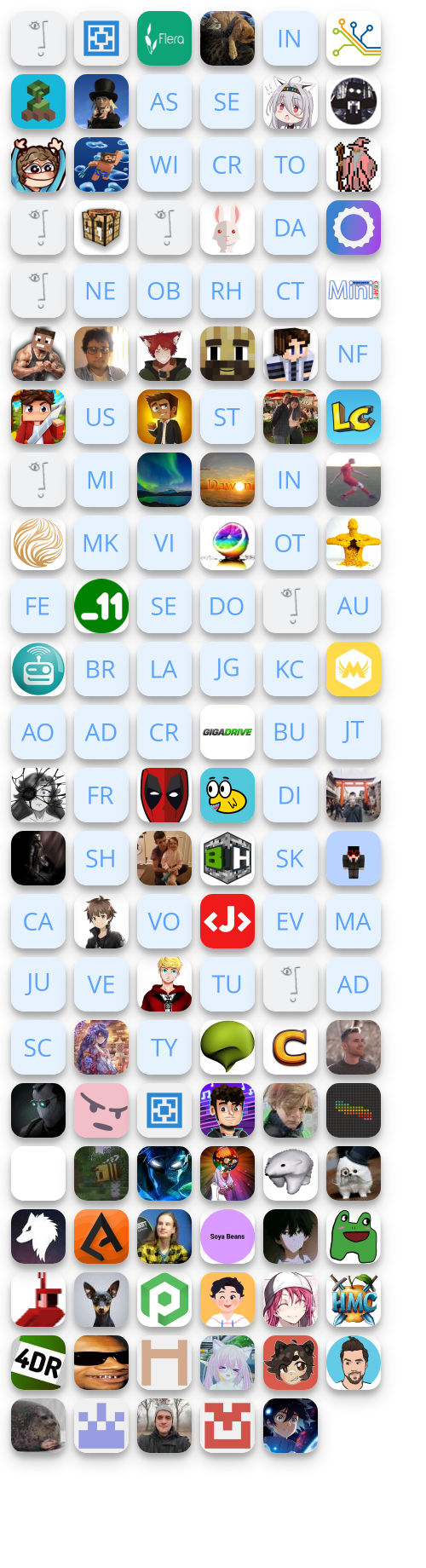VoxelShape coordiantes generally are an integer + a sum of powers of two between [-1, -3]. Most offsets are generally an integer. As a result, applying an offset to the coordinates generally results in an error of 0. However, coordinate inputs do not follow such trends. Thus, when applying an offset to the coordinate input, there may be some floating point error. By applying the offset to the VoxelShape coordinates, we can eliminate additional floating point error. This change also fixes the inconsistency when using the single AABB, as input coordinates were not offset when using the single AABB as the single AABB is already offset. Fixes https://github.com/Tuinity/Moonrise/issues/81 This specific issue is caused by floating point error resulting in the falling anvil's y position becoming around -8E-17 when it should be 0. While this is still very comfortably in the collision epsilon (1.0E-7), this results in the falling anvil's y block position to become -1 (as the block position is simply the floor of the coordinate). |
||
|---|---|---|
| .github | ||
| build-data | ||
| gradle/wrapper | ||
| licenses | ||
| paper-api-generator | ||
| patches | ||
| scripts | ||
| test-plugin | ||
| work | ||
| .editorconfig | ||
| .gitattributes | ||
| .gitignore | ||
| .gitmodules | ||
| build.gradle.kts | ||
| CONTRIBUTING.md | ||
| gradle.properties | ||
| gradlew | ||
| gradlew.bat | ||
| LICENSE.md | ||
| README.md | ||
| SECURITY.md | ||
| settings.gradle.kts | ||
Paper 



The most widely used, high-performance Minecraft server that aims to fix gameplay and mechanics inconsistencies.
Support and Project Discussion:
How To (Server Admins)
Paperclip is a jar file that you can download and run just like a normal jar file.
Download Paper from our downloads page.
Run the Paperclip jar directly from your server. Just like old times
- Documentation on using Paper: docs.papermc.io
- For a sneak peek at upcoming features, see here
How To (Plugin Developers)
- See our API patches here
- See upcoming, pending, and recently added API here
- Paper API javadocs here: papermc.io/javadocs
Repository (for paper-api)
Maven
<repository>
<id>papermc</id>
<url>https://repo.papermc.io/repository/maven-public/</url>
</repository>
<dependency>
<groupId>io.papermc.paper</groupId>
<artifactId>paper-api</artifactId>
<version>1.21.4-R0.1-SNAPSHOT</version>
<scope>provided</scope>
</dependency>
Gradle
repositories {
maven {
url = uri("https://repo.papermc.io/repository/maven-public/")
}
}
dependencies {
compileOnly("io.papermc.paper:paper-api:1.21.4-R0.1-SNAPSHOT")
}
java {
toolchain.languageVersion.set(JavaLanguageVersion.of(21))
}
How To (Compiling Jar From Source)
To compile Paper, you need JDK 21 and an internet connection.
Clone this repo, run ./gradlew applyPatches, then ./gradlew createMojmapBundlerJar from your terminal. You can find the compiled jar in the project root's build/libs directory.
To get a full list of tasks, run ./gradlew tasks.
How To (Pull Request)
See Contributing
Support Us
First of all, thank you for considering helping out, we really appreciate that!
PaperMC has various recurring expenses, mostly related to infrastructure. Paper uses Open Collective via the Open Source Collective fiscal host to manage expenses. Open Collective allows us to be extremely transparent, so you can always see how your donations are used. You can read more about financially supporting PaperMC on our website.
You can find our collective here, or you can donate via GitHub Sponsors here, which will also go towards the collective.
Special Thanks To:
YourKit, makers of the outstanding java profiler, support open source projects of all kinds with their full featured Java and .NET application profilers. We thank them for granting Paper an OSS license so that we can make our software the best it can be.
JetBrains, creators of the IntelliJ IDEA, supports Paper with one of their Open Source Licenses. IntelliJ IDEA is the recommended IDE for working with Paper, and most of the Paper team uses it.