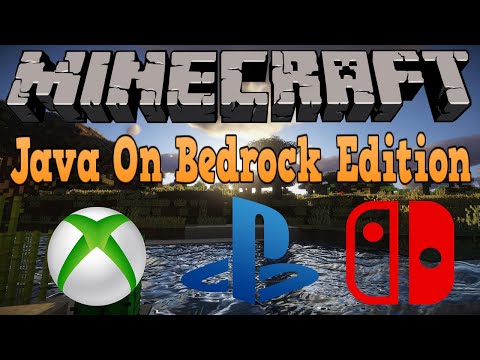Mirror von
https://github.com/GeyserMC/Geyser.git
synchronisiert 2024-12-27 16:40:14 +01:00
|
|
||
|---|---|---|
| .github | ||
| api | ||
| common | ||
| connector | ||
| plugin | ||
| screenshots | ||
| .gitignore | ||
| .gitmodules | ||
| CONTRIBUTING.md | ||
| Jenkinsfile | ||
| LICENSE | ||
| licenseheader.txt | ||
| pom.xml | ||
| README.md | ||

Geyser is a bridge between Minecraft: Bedrock Edition and Minecraft: Java Edition, closing the gap from those wanting to play true cross-platform.
What is Geyser?
Geyser is a proxy, bridging the gap between Minecraft: Bedrock Edition and Minecraft: Java Edition servers. The ultimate goal of this project is to allow Minecraft: Bedrock Edition users to join Minecraft: Java Edition servers as seamlessly as possible. Please note, this project is still a work in progress and should not be used on production. Expect bugs!
Currently supporting Minecraft Bedrock v1.14.X and Minecraft Java v1.15.2.
Setting Up
Please note, Geyser is not (currently) a plugin. Watch the video below or take a look here for how to set it up.
Links:
- Website: https://geysermc.org
- Docs: https://github.com/GeyserMC/Geyser/wiki
- Download: http://ci.geysermc.org
- Discord: http://discord.geysermc.org/
- Donate: https://patreon.com/GeyserMC
What's Left to be Added/Fixed
- Inventories (#67)
- Crafting (#67)
- Creative Mode (#67)
- Sounds
- Block Particles
- Block Entities (
block-entities) - Some Entity Flags
- Support to be Ran as a Plugin (
plugin)
Compiling
- Clone the repo to your computer
- Install Maven
- Navigate to the Geyser root directory and run
git submodule update --init --recursive. This downloads all the needed submodules for Geyser and is a crucial step in this process. - Run
mvn clean installand locate to thetargetfolder.
Contributing
Any contributions are appreciated. Please feel free to reach out to us on Discord if you're interested in helping out with Geyser.